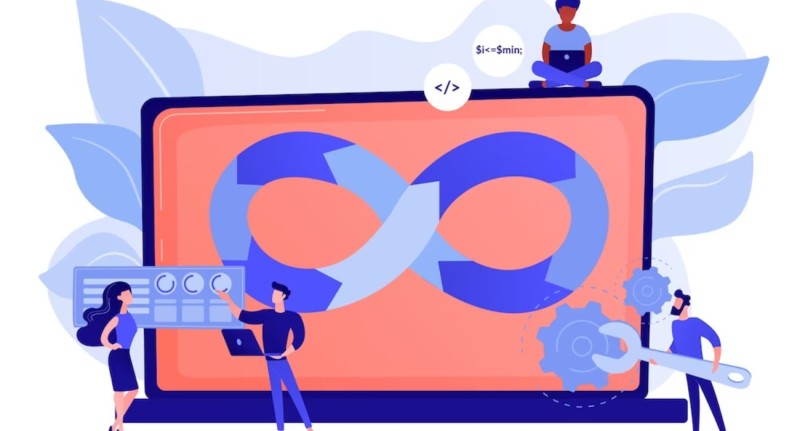In today's fast-paced world, mobile apps have become a crucial part of our daily lives. From social media platforms to e-commerce apps, mobile apps have revolutionized the way we interact with the digital world. With the growing demand for mobile apps, it has become essential for developers to ensure that their apps are scalable, secure, and reliable. Backend integration plays a vital role in achieving these goals, and Flutter makes it easy to connect your app to the cloud.
In this article, we will explore the importance of backend integration, the benefits of using cloud-based backend services, and how to implement backend integration in Flutter.
Understanding Backend Integration
Backend integration refers to the process of connecting the front-end of a mobile app to a server that is responsible for processing and storing data. Backend integration is important for mobile apps because it enables data storage, data retrieval, and data synchronization. By connecting your mobile app to the cloud, you can ensure that your app is scalable, secure, and reliable.
Cloud-based Backend Services
Cloud-based backend services are online platforms that provide developers with the tools and infrastructure necessary to develop, deploy, and manage mobile apps. These services offer a range of features, such as data storage, authentication, and API management, making it easier for developers to integrate backend functionality into their mobile apps.
There are several cloud-based backend services available, such as Firebase, AWS Amplify, and Google Cloud. Firebase, in particular, is a popular choice for Flutter developers because it provides a range of features, such as real-time data synchronization, cloud storage, and user authentication.
Implementing Backend Integration in Flutter
Implementing backend integration in Flutter is straightforward, and it involves the following steps:
Setting up the Flutter environment
The first step in implementing backend integration in Flutter is to set up the Flutter environment. This involves installing the Flutter SDK, configuring your development environment, and creating a new Flutter project.
Configuring the backend service
After setting up the Flutter environment, the next step is to configure the backend service. This involves creating a new project on the cloud-based backend service of your choice, configuring the necessary APIs, and obtaining the necessary credentials.
Implementing API calls in the Flutter app
The final step is to implement API calls in the Flutter app. This involves making HTTP requests to the backend service, processing the response, and updating the UI accordingly. A leading Flutter development agency has expanded across this platform to acquire and grow their businesses.
Choosing a Backend Solution
Before you can integrate Flutter with a backend, you need to choose a backend solution that best fits your project requirements. The backend solution can be custom-built, third-party, or cloud-based. Custom-built solutions are tailored to your specific needs and offer maximum flexibility but can be costly and time-consuming to develop. Third-party solutions such as Firebase, AWS Amplify, and Parse provide pre-built backend services that can be integrated with Flutter quickly and easily. Cloud-based solutions such as AWS Lambda and Google Cloud Functions allow you to run backend code without the need to manage servers or infrastructure.
Installing Required Packages
To interact with the backend service from your Flutter app, you need to install the required packages. Flutter development service provides several packages to simplify backend integration, such as Dio, Retrofit, Chopper, and Flutter_bloc. These packages provide tools for making HTTP requests, handling responses, and managing state in the app.
Configuring Authentication
Authentication is a critical aspect of backend integration as it ensures that only authorized users can access protected resources. Most cloud-based backend solutions provide built-in authentication mechanisms that can be configured easily. Firebase, for example, provides several authentication options such as email and password, Google, Facebook, and Twitter authentication.
Implementing API Calls
Once you have configured the backend service and installed the necessary packages, you can start implementing API calls in your Flutter app development. This involves making HTTP requests to the backend service and handling the response. You can use the packages mentioned earlier to simplify this process. For example, the Dio package provides a simple interface for making HTTP requests and handling responses. You can also use the Flutter_bloc package to manage state in the app and keep track of the API calls' progress.
Updating the UI
After making API calls and receiving responses from the backend service, you need to update the UI accordingly. This involves parsing the response data and displaying it in the app. Flutter provides several widgets for displaying data, such as Text, Image, ListView, and GridView.
Conclusion
Integrating Flutter with a backend service is essential to enable the app to interact with external services and provide a seamless user experience. Choosing a backend solution that best fits your project requirements is the first step in backend integration. Installing the necessary packages, configuring authentication, and implementing API calls are the next steps. Following best practices such as using HTTPS for communication, implementing error handling, using state management libraries, optimizing data retrieval, and monitoring performance can ensure that the application performs as expected. With the right tools and approach, you can build robust, efficient, and user-friendly mobile applications with Flutter and backend integration.
Author
Ashish Jain is the global head of offshore strategic partnerships at AddWeb Solution, a renowned flutter development company delivering innovative solutions to meet clients' needs. With expertise in the latest software technologies, he has a reputation for delivering flexible and dependable services to clients across a range of industries.